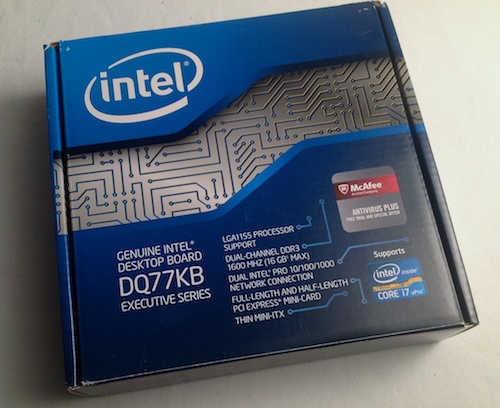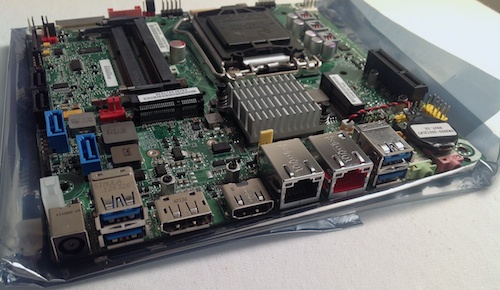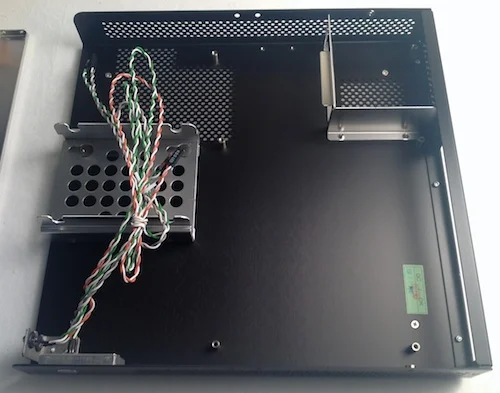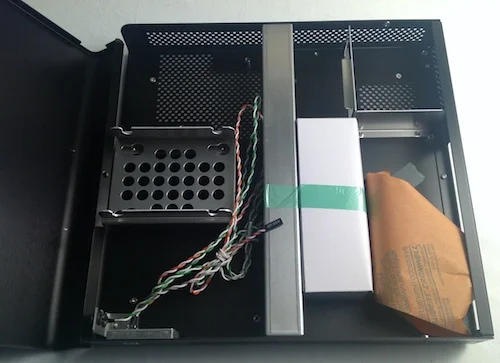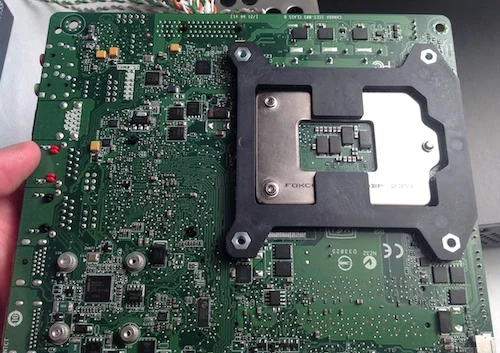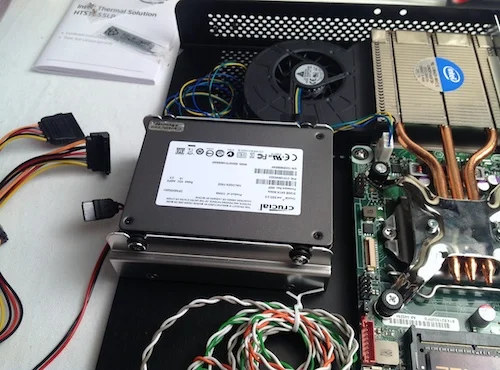If you have been following this blog, you have seen that I have a particular interest in the Mini-ITX form factor. I own or have owned numerous Mini-ITX boards including models from Intel, Foxconn, and Gigabyte. I have recently added a new board to the list which is quite intriguing. The advantage in this newest board is its slim form factor and excellent on-board options.
The Thin Mini-ITX Standard
A little over a year ago, Intel came up with a new standard that they call Thin Mini-ITX. If you see a Thin Mini-ITX board, the first thing you'll likely notice is 204-pin SODIMM memory slots rather than the typical 240-pin DIMM memory slots on most motherboards. You will likely also notice that none of the rear panel ports are stacked on each other. If you look closely you will also not see any 24-pin ATX power connector on the board but rather a power connector on the rear panel.
The purpose in these slightly unusual configurations is so a Thin Mini-ITX board can fit in a space which would normally be too small. Lian Li has responded to this potential market with a special Q05 case that is specifically designed to only work with Thin Mini-ITX motherboards.
Early Thin Mini-ITX Boards
The first (as far as I know) Thin Mini-ITX motherboards was the Intel DH61AG. Intel has also made at least one Intel Atom-powered board (Intel DN2800MT) that also fits the Thin Mini-ITX standard. I never looked very closely at the Atom board(s) due to my performance needs on the desktop and I never investigated the DH61AG because of its H61 chipset which meant no SATA 6Gb/s ports. A few other companies have also produced and continue to produce Thin Mini-ITX boards but they tend to be harder to obtain than Intel's models and tend to have features that I refuse to deal with (i.e. Realtek LAN).
Intel DQ77KB
All of these limitations have changed with the release of the Intel DQ77KB board. Rather than being based on the low-end Sandy Bridge H61 chipset, the new DQ77KB uses the Ivy Bridge Q77 chipset. As with the Q67 before it, the Q77 chipset is targeted at business and corporate users who rely on some of the advanced security and management features only or primarily available on the Q-series chipsets. In addition, the Q67 and Q77 chipsets support and are certified for VT-d. With consumer chipsets, VT-d support is hit and miss and primarily up to the board manufacturer.
Video, VT-d, and USB 3.0
Although none of the enhanced security and management features of the Q77 chipset make any difference to me, VT-d support is very nice. The DQ77KB also has both DisplayPort and HDMI video output for dual monitor support. Other display options exist in the form of headers for LVDS and eDP. The DQ77KB is also the only board I have seen which has four native USB 3.0 ports on the back panel powered by the Intel Q77 chipset. What is lost is any USB 3.0 header on the board. This is a small sacrifice since the cases designed for Thin Mini-ITX have no room for any additional ports anyway.
Network and Audio
On the network side, the DQ77KB also shines. Two Intel Gigabit Ethernet ports are available on the back panel, one powered by an Intel 82579V controller and the other by an Intel 82574L controller. For audio, the excellent ALC892 HD Audio codec has been utilized.
CPU Cooling
In order to facilitate such a slim standard, Intel has made available a specially designed Thin Mini-ITX CPU cooler in the form of the Intel HTS1155LP. All thin Mini-ITX boards have the CPU socket in a precise spot so that a case can also provide holes to fit this special cooler. The Lian Li Q05 is exactly this type of case.
Why Thin Mini-ITX
The standard may seem unusual and superfluous to some but it has some very unique strengths. For one, many of the all-in-one systems from PC makers are now actually using a Thin Mini-ITX board internally. This simplifies manufacturing and parts. Although not an exact Thin Mini-ITX board, the boards in Mac minis are similar to this design.
Another advantage is very slim systems. The Lian Li Q05 case that I used for my system is 1.85 inches or 47 mm thick. Having an external power supply makes a huge difference. The downside is that the external power brick is rather large. I purchased a specially designed power brick for this purpose as well. It is the AC-DC 19V, 8.4A, 160W Switching Power Adapter from Mini-Box.com. It is listed as being compatible with the DH61AG board but works just as well with the DQ77KB board.
As should be obvious, Thin Mini-ITX boards do not easily allow for PCI Express graphics cards. In the case of the DQ77KB, only a PCI Express x4 slot is available but two mini PCI Express slots are located on the board, one of which is full size and supports mSATA devices. This essentially means that integrated graphics is your only option. Intel's HD 3000 Graphics were not all that great but Intel's HD 4000 Graphics are a huge improvement for integrated graphics.
Choosing the Right Processor
Update: I just acquired a Core i7 3770T and will write some updated thoughts about the system soon.
Choosing a processor with Intel HD 4000 Graphics would be my recommendation and is what I purchased. Although my thoughts in the Ivy Bridge Processor Guide still apply, I did end up going with the Intel Core i7 3770S since the Intel Thin Mini-ITX CPU cooler (Intel HTS1155LP) only supports up to a 65W TDP processor. I would have preferred and still intend to purchase the Intel Core i7 3770T (45W TDP) but have thus far been unable to source this part. From what I've read, the Core i7 3770T should be more readily available toward this end of this month and the beginning of next but time will tell.
Due to the limitation of a 65W TDP processor or less, your only options for Intel HD 4000 Graphics are the Core i7 3770S (65W), Core i7 3770T (45W), Core i5 3475S (65W), and Core i3 3225 (55W). Unfortunately, all of these processors except for the Core i7 3770S are either difficult to obtain or not yet released as of this writing.
I suspect that, long term, the Core i7 3770T and Core i5 3475S will be difficult to obtain similar to the previous generation Core i5 2405S. The Core i3 3225 will likely be readily available and an excellent option for standard desktop tasks. The only real downside to the Core i3 chips is no AES-NI.
Xeon E3 1265Lv2
Update: Apparently, according to the an update to the processor specifications, the Xeon E3 1265Lv2 only has Intel HD 2500 Graphics and not Intel HD 4000 Graphics like I originally wrote. This section has been updated to reflect this.
There is another processor that might be a good solution but does give up some graphics performance. This processor is the Intel Xeon E3 1265Lv2. This processor is very similar to the Core i7 3770T with a couple of important differences. Both processors have a 45W TDP, 8MB of L3 cache, four cores and eight threads, and a standard clock speed of 2.5 GHz but the top turbo boost speeds differ by 200 MHz. The Core i7 3770T will go up to 3.7 GHz while the Xeon E3 1265Lv2 will reach 3.5 GHz. The Core i7 3770T has the superior Intel HD 4000 Graphics while the Xeon E3 1265Lv2 has Intel HD 2500 Graphics.
As is also typical of Xeon E3 processors, additional PCI Express lanes are available although this is irrelevant to the DQ77KB. The Xeon E3 1265Lv2 also supports ECC memory, which cannot be used with the DQ77KB, and supports additional advanced security and virtualization features such as VT-x with Extended Page Tables (EPT).
I think the Xeon E3 1265Lv2 is a great processor as long as Intel HD 2500 Graphics are adequate for your purposes. The big advantage to the Xeon is that it is currently available from Amazon third party sellers and through Newegg right now. The Core i7 3770T is nowhere to be found and may stay that way for months or permanently. This may be due to the Core i7 3770T likely making its way into OEM system while this is much less likely for the Xeon E3 1265Lv2.
Memory
Since the Thin Mini-ITX standard features two 204-pin SODIMM memory slots, you are limited to laptop memory kits. Fortunately, there is an excellent Corsair Vengeance 1600MHz Laptop 16GB (2 x 8GB) memory kit available that works perfectly and is what I purchased. It would be great if a 16GB SODIMMs or even DIMMs existed for desktop memory which would allow the maximum Sandy Bridge or Ivy Bridge of 32GB of memory with only two slots. At the present time, I don't believe this option exists but, if I locate it, I will update this article accordingly.
The Lian Li PC-Q05 Case
I'm not aware of any other high quality Thin Mini-ITX cases available on the market other than the Lian Li PC-Q05. As you would expect, a Thin Mini-ITX board will work in any Mini-ITX case but that somewhat diminishes the value of the Thin Mini-ITX standard to begin with.
The Q05 is a rather simple case in that it features no USB or other ports in the case itself. The thin rectangle simply provides space to mount a Thin Mini-ITX board, two 2.5-inch drives (preferably SSDs), and the Intel HTS1155LP CPU cooler. Since the power supply is external, no space is needed for it either in the case.
The Lian Li PC-Q05 comes in both black (PC-Q05B) and silver (PC-Q05A).
Putting it All Together
Building a system based on the Intel DQ77KB, Core i7 3770S, and Lian Li PC-Q05B proved to be an interesting project. Opening up the Q05B case for the first time shows the support bar and the extra hardware like screws.
Another nice feature of the DQ77KB is that it comes with two rear I/O panel covers.
One is the standard height and the other is the Thin Mini-ITX height. I installed the CPU and memory on the motherboard and then set it in the case.
I realized that I need to install the special HTS1155LP CPU cooler before putting the board into the case. Flipping the board over, I held the CPU cooler backplate in place with the fingers and then installed the CPU cooler.
Here is the CPU cooler installed and everything placed into the Lian Li Q05.
I utilized my standard SSDs for this system which are a 240GB Intel 520 SSD for boot and primary storage and a 512GB Crucial M4 SSD for additional storage. As a nice touch, both 2.5-inch drive bays are shock mounted with rubber.
Right before the final closing of the case, everything is in place. Cable management is tight as would be expected but everything just fits.
What's next?
One of my potential goals for this system is a portable VMware ESXi demo system. I think it would work quite well for this and would still support VT-d with a CPU that support VT-d. If I were to use it as an ESXi demo system, I would likely change the CPU to a Core i5 3470T or Core i5 3570T since HD 4000 Graphics is not necessary.
A future addition to this system will likely be an mSATA SSD such as one of the Crucial M4 mSATA SSDs. That would allow the two drive bays to be utilized for up to 1TB laptop drives such as the 1TB HGST Travelstar 5400RPM 2.5-inch hard drive. Two 1TB drives in a RAID 0 might make a good media store.
So far, I'm quite impressed with the system. What you lose is discrete graphics and more than two drive bays. What you gain is a very powerful and very portable system. I'll write up a full parts list with prices in a day or two.