As I covered in the previous article about my first Ivy Bridge motherboard, the Asus Sabertooth Z77, the Ivy Bridge upgrade is more significant for the motherboard chipsets than for the processors themselves. Today, we are looking at the Asus Maximus V Gene, a Micro ATX board that is part of the Republic of Gamers series.
As a technology professional, the only gaming I ever do is to play a little bit of Minecraft with one of our children. It might seem strange that I am looking at the Asus Maximus V Gene. While I am not a gamer, the feature set of the Maximus V Gene is exceptional for a Micro ATX board. Most Micro ATX and especially Mini-ITX boards have relatively simple feature sets while their larger ATX counterparts have all the advanced features.
Asus has broken this trend very effectively with the Maximus Gene line of Micro ATX boards. The Maximus V Gene is the next generation Z77 board to carry the Maximus Gene moniker. There were some design decisions in the Maximus V Gene that I prefer over the Maximus IV Gene-Z/GEN3 even though they are fairly similar except for using the Z77 and Z68 chipsets respectively.
While I have not yet jumped to an Ivy Bridge processor, I am able to quite effectively use my Intel Core i7 2700K. Although I have not attempted any overclocking just yet, this is one of the very best boards to overclock with.
Memory
For my use case, there are several specific features that made the Maximus V Gene a particularly excellent choice. One essential feature is four memory slots in order to configure my workstation with the desktop Sandy Bridge or Ivy Bridge maximum of 32GB of memory. In this case, I am using the same Corsair Vengeance 16GB (2 x 8GB) 1600MHz DDR3 kits for a total of 32GB of memory. The only downside of this memory is that the tall heat spreader can limit your CPU cooler choice and almost certainly would in this more compact Micro ATX environment. You can see the significant height of the memory in this photo of my board.

A solution around this issue is the newly available Corsair Vengeance LP 16GB (2 x 8GB) 1600MHz DDR3 kits. The LP stands for low profile. In all specifications, the LP variety is identical to the standard Corsair Vengeance memory. I will shortly be upgrading to this more manageable option.
Connectivity: Audio, Gigabit Ethernet, and USB 3.0
Like many of the higher end Ivy Bridge boards, the Maximus V Gene is powered by a Realtek ALC898 audio chipset but is billed as SupremeFX III built-in 8-Channel High Definition Audio CODEC by Asus due to some extra circuitry that improves the sound performance. So far, the audio performance has been excellent.
One of the essential features I always look for in a board is Intel Gigabit Ethernet. I have consistently had excellent performance from a variety of Intel Gigabit Ethernet chipsets. I have had mediocre performance from all of the Realtek Gigabit Ethernet chipsets I have used and varying success with a few others. Due to excellent performance and driver support, I am no longer choosing any boards that do not have Intel Gigabit Ethernet. As a bonus for my work, VLANs are supported and work extremely well.

As I talked about in the article on the Asus Sabertooth Z77 board, one of the new features of the Ivy Bridge chipsets is native Intel USB 3.0. As with most other Ivy Bridge boards, the Maximus V Gene has two Intel USB 3.0 chipsets on the rear panel and a header to support two more. In addition, just like the Sabertooth Z77, there are an additional two USB 3.0 ports on the rear panel powered by an ASMedia USB 3.0 controller.
Graphics and PCI Express Slots
Besides the Z77 chipset, the Micro ATX form factor, and Intel Gigabit Ethernet, two other things drew me to the Maximus V Gene. In the realm of integrated graphics it makes little sense, especially on higher end boards, to provide VGA (now called D-Sub) video output. I have not used an analog monitor for a desktop system in many, many years now. I understand on a server board where it makes perfect sense, but not a desktop board. If D-Sub output is essential, at least provide a DVI-I output like the Asus P8B WS which can easily be adapted to D-Sub if needed.
That's why I am glad that, just like the Sabertooth Z77, the Maximus V Gene has one DisplayPort and one HDMI video output. This is a much better configuration and does not waste rear panel space for a useless D-Sub output. The outputs work quite well with my Sandy Bridge HD 3000 Graphics and would also work just as well, with better performance, with Ivy Bridge HD 4000 Graphics.

While integrated graphics is useful, discrete graphics are much more powerful and the way I typically run my systems. The Maximus V Gene has two PCIe 3.0/2.0 x16 slots that operate at x8 if both slots are in use. In addition there is one PCIe 2.0 x4 slot.
The Maximus V Gene has an additional surprise for expansion. On the left side of the rear I/O panel is an additional header. Into this header plugs a neat little expansion piece that has a mini PCIe half-height slot on one side and an mSATA slot on the other side. The picture below shows the expansion card installed.
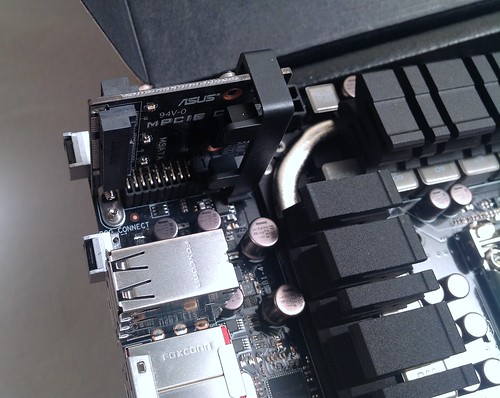
This addition open up the ability to add a Bluetooth controller of your choice, a WiFi card, and an mSATA SSD. I tried out a Dell Wireless 1510 mini PCIe half-height card I happened to have around and it worked just as I would expect. Now all I need to find is an antenna for the card since performance is abysmal without WiFi antennas.
The mSATA slot is probably even more useful. There is an excellent series of SandForce-based mSATA SSDs made by OCZ in their Nocti SSD line in 30GB, 60GB, and 120GB capacities. Although I have not purchased one yet, I am seriously considering the 60GB OCZ Nocti SSD as a backup, rescue boot SSD, or alternative operating system boot SSD.
Serial ATA
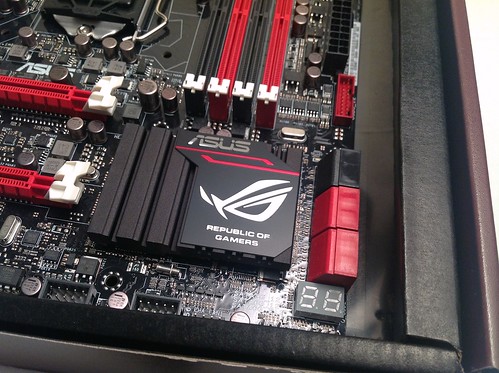
Like most Z77 boards, the Maximus V Gene has two SATA 6Gb/s ports powered by the Intel Z77 chipset. These are the two stacked red SATA ports in the center. In addition, there are four SATA 3Gb/s ports also powered by the Intel Z77 chipset. Two of these ports appear as the stacked black SATA ports in the picture, one powers the mSATA slot, and one is available as an eSATA port in the rear panel.
The other two stacked red SATA ports closest to the bottom edge are powered by an ASMedia ASM1061 SATA 6Gb/s controller. This is a nice addition which allows easy hot plug on a different controller. It is nice to have a total of four SATA 6Gb/s ports powered by the two different controllers and a total of four SATA 3Gb/s.
Conclusion
So far, my experience with Asus Z77 boards has been excellent. The Asus Sabertooth Z77 that I wrote about previously has been a superb ATX board. The Asus Maximus V Gene has nearly all the features of the Sabertooth Z77 but in a more compact Micro ATX form factor. I am very happy with the board and can highly recommend it to anyone planning a new system. While gaming is not of primary concern to me, the Maximus V Gene is incredible capable on that front as well and ranks as the fastest Z77 board tested yet in benchmark tests. For my workstation-oriented tasks, it is still an excellent fit. The Asus Maximus V Gene is available from Amazon.com for under $210. If you want to see more pictures of the board, take a look at my unboxing of the Asus Maximus V Gene.
A New Workstation
The Asus Maximus V Gene is going to be the basis of one of two workstation I am building. I'm going back to a very compact Micro ATX system with some expansion bays. Most of my tinkering really centers around moving storage devices in and out of the system. I have almost narrowed down the case and other components and will be writing about the finished system soon. Currently, I am using the Maximus V Gene sitting on top of my desk.
Once everything is settled on my component lise, I will be writing a new article about my workstation builds. In any case, you will not be disappointed if you decide on the Asus Maximus V Gene.


